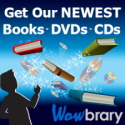Tech Lending Library

What is the Tech Lending Library?
Hayward residents age eighteen or over (18+) who can't access broadband internet or lack a computing device can use their Hayward Public Library card to check-out a Mi-Fi device or Wi-Fi connected tablet by filling out a Tech Lending Form.
Questions?
Call the Information Desk at (510)881-7980 or chat with us online.
Checked Out a New Device?
We're here to help!
- View our Tech Lending Guides below, including FAQs and Getting Started guides.
- Get 1-on-1 Tutor Support for your HPL Tech Lending Library Device.
- Reach out to us at EdServices@hayward-ca.gov or (510) 583-2120.
1-on-1 Tutor Support

Get 1-on-1 tutoring support for devices from our Tech Lending Library. Learn more and make an appointment from our Tech Tutoring page.
What's Available?
 Samsung Galaxy Tab A7: Tablets can be thought of as small, handheld computers. They’re smaller than a laptop, but larger than a smartphone. The tablets available for checkout are Wi-Fi enabled, which means that no external internet connection is necessary to access the internet on these devices. You can also connect other devices to this tablet’s Wi-Fi.
Samsung Galaxy Tab A7: Tablets can be thought of as small, handheld computers. They’re smaller than a laptop, but larger than a smartphone. The tablets available for checkout are Wi-Fi enabled, which means that no external internet connection is necessary to access the internet on these devices. You can also connect other devices to this tablet’s Wi-Fi.
 T9 Mobile Hotspot: A mobile hotspot, otherwise known as a personal hotspot, is a device that lets users connect to the internet by acting as a localized Wi-Fi network.
T9 Mobile Hotspot: A mobile hotspot, otherwise known as a personal hotspot, is a device that lets users connect to the internet by acting as a localized Wi-Fi network.
 Lenovo 100e (Gen 3) LTE Chromebook: Chromebooks are portable computers that are Wi-Fi enabled, meaning you do not need an external internet connection to access the internet on these devices. You can use a Chromebook to do almost anything you’d normally do online: read websites, check email, watch online videos, and so on. Chromebooks are cloud-based, meaning the device uses the internet to run its programs.
Lenovo 100e (Gen 3) LTE Chromebook: Chromebooks are portable computers that are Wi-Fi enabled, meaning you do not need an external internet connection to access the internet on these devices. You can use a Chromebook to do almost anything you’d normally do online: read websites, check email, watch online videos, and so on. Chromebooks are cloud-based, meaning the device uses the internet to run its programs.
Tech Lending Forms
Tech Lending Form (pdf)
Biblioteca de Prestamos de Tecnología Póliza y Acuerdo del Prestatario (pdf)
电子设备租借图书馆 出借规则及同意书 (pdf)
Tech Lending Guides
English
FAQ for Chromebooks (pdf)
FAQ for Galaxy Tablet (pdf)
FAQ for Mobile Hotspot (pdf)
Galaxy Tablet Quick Start Guide (pdf)
Mobile Hotspot Quick Start Guide (pdf)
Spanish
Tableta Galaxy Preguntas Frecuentes (pdf)
Punto de Acceso Móvil Preguntas Frecuentes (pdf)
Guía de Inicio Rápido para Tabletas Galaxy (pdf)
Guía de Inicio Rápido para Puntos de Acceso (pdf)
Chinese
CHROMEBOOK 快速啟動指南 (pdf)
CHROMEBOOK 常見問題 (pdf)
GALAXY平板電腦 常⾒問題 (pdf)
熱點 常⾒問答 (pdf)
網絡接⼊熱點 快速指南 (pdf)
GALAXY 平板電腦 快速指南 (pdf)