Digital Literacy Classes

Overview
Build your confidence with technology! Our free digital literacy classes cover everything from basic computer skills to navigating the internet and using Google Suite. Each session includes hands-on practice with the guidance of a dedicated volunteer tutor.
Interested in joining a class? Fill out the Interest Form, and our staff will reach out with more details. Be sure to check the Library Events Calendar for upcoming sessions. Registration is required—once signed up for Google Workspace Workshop or Typing Club, you can drop in anytime.
Take the next step in your digital journey today!
Course Information
Digital Literacy 101
This class is dedicated to learning computer and digital literacy basics. Get familiar with the parts of a computer, navigating the internet, sending emails, and more! Sessions meet once a week for 6 weeks. Registration is required. Course curriculum includes:
Week 1: Class registration, introduction to parts of a computer and important symbols and icons.
Week 2: Recognizing the different parts of a browser, using a search engine and browsing the internet safely.
Week 3: Downloading and managing files
Week 4: Introducing email and common email features
Week 5: Customizing email and sending attachments
Week 6: Navigating the Hayward Public Library website
Google Workspace Workshops
Boost your digital skills with our hands-on Google Workspace Workshops! Learn to navigate essential tools like Google Docs, Sheets, Slides, and more in a supportive, guided environment.
Workshops are held on the 1st and 3rd Saturdays from 10:30 AM to 12:30 PM. These are drop-in sessions, but registration is required. Space is limited, so register early—first come, first served!