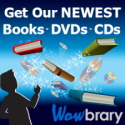Carvey

Description
Carvey is a 3D carving machine that uses a bit to cut materials such as wood, plastic and machinable foam. Carvey can be used for making jewelry, signs, toys and more! Carvey has a maximum carving area of 11.6” x 8”. Carvey can accept material up to 2” thick, the material must be able to be safely and securely clamped in place with the provided clamps. Each drill bit has a maximum cut depth, the overall maximum cut depth is 0.87”.
Reservation time: 2 hours. Please book slots for 12pm-2pm, 2pm-4pm, or 4pm-6pm.
Requirements
We provide
- Safety training
- A laptop with internet access
You must bring
- A project file
- Material from the acceptable materials list (see below)
Required Forms and Tutorials
Before you use Carvey for the first time, you must complete:
- A Makerspace Registration Packet
- The online Makerspace Safety Orientation
- The online Carvey Safety Training
Software and File Creation
Project designs for Carvey can be created in the free web-based program Easel. Easel accounts can be accessed from any internet connected computer. You can design your project at home and log in to your account on a laptop connected to Carvey to run your project. When designing your project be sure to choose a bit that the Makerspace has in stock, as your overall design will be affected by the chosen drill bit as your overall design will be affected by the chosen drill bit. The Makerspace has an Easel Pro account for your use in the Makerspace that gives you access to V-carving, additional image libraries and more.
Drill Bits
Available drill bits:
- 3-flute Spiral upcut 1/8” cutting diameter
- 2-flute straight cut 1/8" cutting diameter
- 1-flute spiral upcut 1/8" cutting diameter
- 2-flute ball-nose 1/8" cutting diameter
- 2-flute fishtail downcut 1/8" cutting diameter
- 2-flute fishtail upcut 1/8" cutting diameter
- 2-flute fishtail upcut 1/16" cutting diameter
- 2-flute fishtail downcut 1/16" cutting diameter
- 2-flute fishtail upcut 1/32" cutting diameter
- 2-flute fishtail downcut 1/32" cutting diameter
- 90-degree solid carbide v-bit 1/8” shank
- 60-degree solid carbide v-bit 1/8” shank
Please note that v-bits require a subscription to Easel Pro. More information about v-carving can be found on the What is V-Carving? page.
Acceptable Materials
Materials must be on Carvey's Approved Materials list.
Materials can be purchased at:
Tip: To purchase higher quality woods at a more affordable rate, you can purchase wood at Lowe’s or Home Depot and have it cut to size at the store for free.
Resources
Tutorial Videos
- Learn how to use Easel (the X-Carve CNC milling and design software) in only 4 minutes
- Carvey CNC Router Training
- How to use Easel and Carvey BASIC
- Easel Live: Carving Bits 101
Manuals and Guides
Projects
- Inventables Projects
- Making Custom Fidget Spinners with Carvey CNC Desktop Router Easy Tutorial
- Coaster