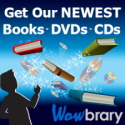Dremel Digilab LC40 Laser Cutter

Description
The Dremel LC40 is a 40-watt laser cutter. The laser cutter can take image files and cut or engrave material by firing the laser. The laser cutter has a maximum cut depth of ¼ inch, a maximum material thickness of 1.25” for engraving, a maximum cutting area of 12”x20” and a maximum engraving area of 12” x 18.4”. Materials must be less than 1/4” thick.
Reservation time: 2 hours
Requirements
We provide
- Safety training
- A laptop with internet access
You must bring
- A project file
- Project material
Required Forms and Tutorials
Before you use the Dremel Laser Cutter for the first time, you must complete:
- A Makerspace Registration Packet
- The online Makerspace Safety Orientation
- The online Dremel LC40 Laser Cutter Safety Training
Software and File Creation
In order to create a project you will need image files. The laser can cut images from vector .SVG or .PDF files, and it can engrave images from raster .PDF, .JPG, and .PNG files. You can create your own vector images with Corel Draw or Adobe illustrator. For a free option, use Inkscape. You can also download royalty free or public domain images from the internet.
Acceptable Materials
You may bring material from the acceptable material list. Always bring material you are 100% sure about, prohibited materials may cause production of toxic gasses or fire. Please be prepared to show purchase/material information so that Makerspace staff can confirm your material is safe to use. Please note that all materials must be unfinished with no paints or stains. While the Dremel LC40 Laser Cutter can cut and etch a variety of materials, some materials such as most metals, cannot be marked and will give less than desirable results. Other materials may not have acceptable finish quality.
Dremel LC40 Laser Cutter Commonly Used Materials
When using materials other than those commonly used, ask the manufacturer for the SDS (Safety Data Sheet) for each material.
- Acrylic
- Aluminum, anodized
- Plywood*
- Cork
- Cardboard
- Cotton fabric
- Denim fabric
- Felt (wool)
- Glass
- Leather, vegetable tanned
- Maple, solid
- Mat board
- Oak, solid
- Paper
- Rubber, laser grade
- Walnut, solid
* Must be California 93120 Phase 2 & TSCA Title VI compliant for formaldehyde
Dremel LC40 Laser Cutter Prohibited Material
- ABS
- Beryllium oxide
- Carbon
- Chlorinated plastics
- Coated carbon fiber
- Coated materials
- Epoxy based or phenolic resins
- Fiberglass
- Fluorinated ethylene propylene (FEP)
- Galvanized metal
- HDPE (High Density Poly Ethylene)
- Leather, Artificial or Chrome tanned
- Mirrored surfaces
- Nylon
- Painted material, varnished materials
- Particleboard, paneling
- Polycarbonate
- Polycholoroprene (Neoprene)
- Polypropylene foam or sheet
- Polystyrene foam
- Polyurethane
- Polyvinyl chloride (PVC)
- POM Delrin/acetyle
- PTFE (Teflon)
- Rubber
- Styrofoam
- Wood (coated, fumigated, pressure treated, stained)
Materials Availability
Materials can be purchased at:
Resources
Tutorial Videos
- Dremel LC40 Laser Cutter: Hardware Video tutorial
- Dremel LC40 Laser Cutter REVIEW AND TUTORIAL!
- Laser Cutter File Setup 101 - on my Dremel Digilab LC40 Laser Cutter
- How to do a Multi-Process (engrave, cut, score) file in Inkscape for Glowforge or K40