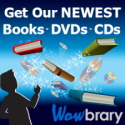Brother ScanNCut

Description
The Brother ScanNCut is an electric cutting machine. It can be used to cut materials such as paper, fabric, vinyl, foam, and felt from a digital project file or scan. The maximum workspace size is 12” x 24”.
Reservation time: 1 hour
Requirements
We provide
- A laptop with internet access
- Cutting mat
You must bring
- A project file
- Material to cut
Required Forms and Tutorials
Before you use the Brother ScanNCut for the first time, you must complete:
- A Makerspace Registration Packet
- The online Makerspace Safety Orientation
- The online Smart Cutting Machines Safety Training
Software and File Creation
The ScanNCut machine has several options for creating project files:
- The machine has over 600 built in designs, 9 built in fonts, and 100 built in quilt designs.
- The scan function allows you to draw a design and use it as a cutting file.
- To design your own files digitally, create a free account at https://canvasworkspace.brother.com/en. You can use the tools to draw or design your own images, or create designs from photos or public domain/free use art.
- Project files are available for purchase at Brother USA or Etsy.
Acceptable Materials
The cutting machine can cut:
- Paper (printer paper, scrapbook paper, cardstock, tracing paper and posterboard)
- Fabric (cotton fabric, flannel and denim)
- Plastic sheets and foam sheets
The recommended material thickness is 0.1 mm to 0.3 mm for paper and 0.2 mm to 3 mm for fabric.
Materials can be purchased at:
Resources
Tutorial Videos
- Brother ScanNCut SDX125 Overview & Features
- ScanNCut DX - Cutting Fabric Step by Step
- CanvasWorkspace Tutorial: Getting Started
- Brother ScanNCut & Canvas Workspace: A to Z