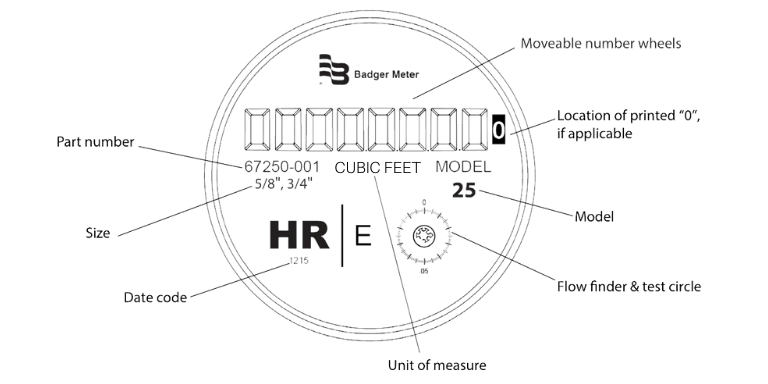How to read your water meter
Finding your water meter
Find the water meter on your property, usually located in the ground in a concrete box near the curb. To read the meter, remove the lid of the water meter box. Be very careful as lids can be heavy and sometimes insects and small animals hide inside the meter boxes. Use two large screwdrivers, one to stick in the hole in the meter box lid and one to lift up the outer edge. Replace the lid by sliding it back into place, taking care not to drop the lid on the meter.
Reading your water meter
Digits will be displayed in the "Movable Number Wheels" of your meter. These digits reflect the all-time cubic feet of water that have been registered by your meter. To convert cubic feet to gallons, multiply the number of cubic feet by 7.48. Hayward Water System measures water by units for billing purposes. 1 unit of water billed equals 100 cubic feet, or 748 gallons.
Using Your Low Flow Indicator to detect leaks
The "Flow finder & Test Circle" on the meter will rotate with very little water consumption. Any amount of water moving through the meter will be detected, so even small water leaks will register. If you see movement on this dial while your water is turned off, you may have a leak somewhere on your property.
Viewing your hourly water use and signing up for leak alerts in the new Water Customer Portal
You can also track your water use and be notified of sustpected leaks when you register for the City of Hayward's new water customer portal. Learn more at www.hayward-ca.gov/water-customer-portal.